苹果13promax怎么关闭专注模式
1、在手机设置菜单中点击【专注】 。
2、点击需要关闭的专注模式场景 。
文章图片
3、关闭【专注模式】右侧的开关即可 。
文章图片
【iPhone| 苹果13promax怎么关闭专注模式】
- iPhone| 苹果13promax怎么恢复出厂设置
- iPhone| 苹果13pro怎么关闭app资源库
- iPhone| 苹果13pro怎么分屏
- iPhone| 苹果13promax怎么打开充电保护
- iPhone| 苹果13怎么关闭振动
- iPhone| 苹果13备忘录怎么设置密码
- iPhone| 苹果13promax怎么换输入法
- iPhone| 苹果13pro怎么改热点名字
- 梗百科| iphone14外观曝光 iphone14最新消息
- iPhone| 苹果13pro主副卡怎么切换